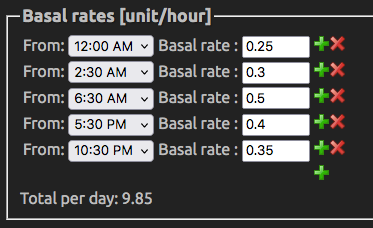Initial Settings
The following Settings are listed in order of appearance in the FAX-ng app.
If not mentioned, leave the existing Default Settings.
- Click the Cog Wheel (bottom right of the FAX-ng screen)
SERVICES
Nightscout
- URL - Your Nightscout URL ( NO / at the end)
- Password - Your API Secret as the password
- Connect - Tap –> Connected!
- Allow Uploads - Enable
CGM
- Type - Dexcom G6
- Transmitter ID - Enter current
Notifications
- Your choice, e.g. All turned Off, set High —> 10
CONFIGURATION
Preferences
FREEAPS X
- Recommended Insulin Fraction > 2
OPENAPS MAIN Settings
- Insulin Curve - Set to the type of insulin you are using
- Max IOB - raise to 10
DYNAMIC SETTINGS
- Dynamic ISF - Enable
- Dynamic CR - Enable
- Adjust Basal - Enable
OPENAPS SMB SETTINGS
- Enable SMB … options - Enable All
- Enable SMB Always
- Enable SMB with COB
- Enable SMB With Temptarget
- Enable SMB After Carbs
- Enable SMB With High BG
- Enable UAM - Enable
- Max Delta-BG Threshold SMB > 0.3
- SMB Interval > 1
- Bolus Increment > 0.05 ONLY if using Omnipod
OPENAPS TARGETS SETTINGS
- High TempTarget Raises Sensitivity - Enable
- Low TempTarget Raises Sensitivity - Enable
- Sensitivity Raises Target - Enable
- Resistance Lowers Target - Enable
Basal Profile
- Copy from old Loop, FAX or Nightscout,, or as advised.
Example Basal Profile listed in Nightscout profile
Carb Ratios
- Use Autotune calculated value
Target Ranges
- Set to whatever range with which you are comfortable
Lower range is the one that matters e.g. 5.5 - 5.5, 24/7
Connect To Apple Health
- Enable
- You must also Enable Read and Write to FreeAPS X NextGen in Apple Health:
- iPhone Settings –> Health –> FreeAPS –> Blood Glucose
Individual Settings
The following settings are unique to each individual:
- Max IOB
- Autosens Max
- Autosens Min
- Max SMB Basal Minutes
- Max UAMSMB Basal Minutes
- Adjustment Factor
Initial Settings described above are common to everyone.