9 Drones Control
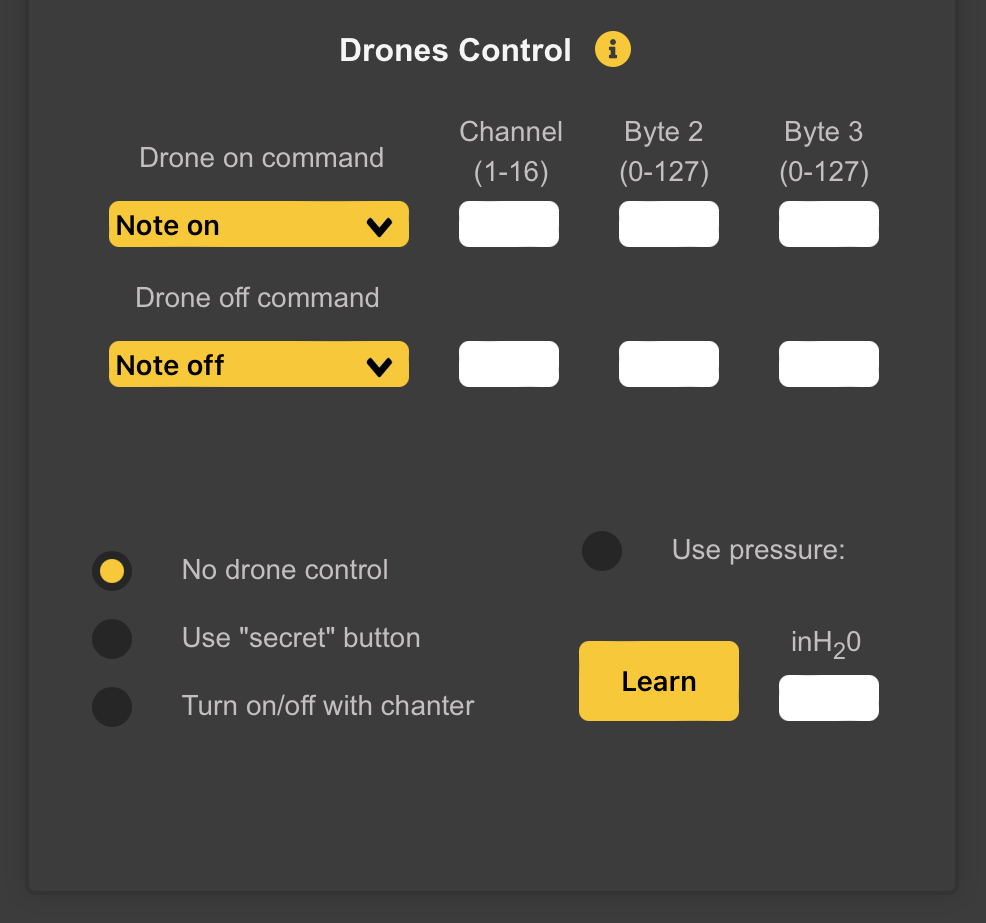
WARBL makes it possible to control Drones in MIDI Bagpipe Host Apps by choosing from a few ways of sending Drones On and Drones Off commands.
You can choose to send: * Note On * Note Off, or * CC Messages,
And assign the: * Channel * Byte 2 and * Byte 3.
For Note on and Note Off Messages * Byte 2 is a MIDI Note Number * Byte 3 is Velocity
For CC Messages * Byte 2 is the CC Number * Byte 3 is the Value
The Commands used for Turning Drones On and Off will depend on the MIDI Host App. For example, the Celtic Sounds app uses a Note On Command both for turning Drones both On and Off. In apps such as Universal Piper, you can choose which Command you’ll use to control the Drones.
9.1 No Drone Control
Select this to assign a Specific Button Action to control the Drones, and then assign a WARBL2 Button Action to Turn Drones On/Off in the Button Behavior panel below.
9.3 Turn On/Off With Chanter
Will cause the Drones to be On whenever the Chanter is playing. This will be true no matter how you control the Chanter, so will work in Bagless Mode as well as using the Pressure Sensor.