13 WARBL2 Settings
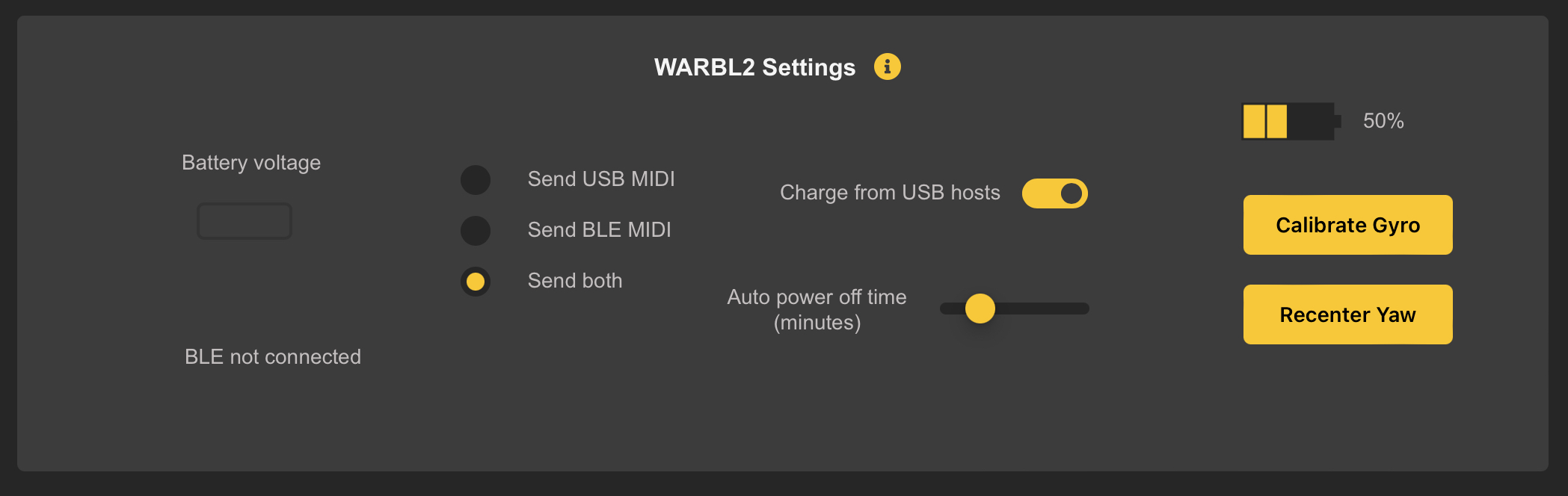
Contains information and settings specific to WARBL2. Changes are saved immediately; it is NOT necessary to Save Settings for the Current Instrument, and as with Sensor Calibration, they apply to the Entire Device rather than a Specific Instrument.
13.1 Battery Voltage
Is shown as a convenience, but the Battery Percentage Monitor on the far right is usually a more reliable indicator of Charge Level.
Note: Battery Charge Level is an Estimate and becomes more accurate after letting the Battery run all the way down (until the WARBL2 powers OFF), then re-charging fully.
When Charging, a Charging Icon is shown next to the Battery Percentage Monitor. If the Charging Icon is blinking, it may be: * An Indicator of a Battery Fault such as: * Very Low or Very High Temperatures, or * The Battery is Too Old to Charge
13.2 BLE status
Shown at the Bottom Left. When connected by BLE it will show the Connection Interval in Milliseconds.
13.3 Send BLE/USB
If the WARBL2 is connected to both BLE and USB, you can choose whether to send MIDI Data over Either or Both connections. If only One Connection is available, it will be used regardless of this setting.
WARBL2 will also communicate with the Configuration Tool by All Available Connections regardless of this setting.
13.4 Charge From USB Hosts
WARBL2 can be charged from any USB Host * PC, Mac, Tablet, or ’phone, or * From a USB Charging Brick.
Charging from a USB Host can be turned Off, recommended if you are using USB MIDI and the WARBL2 is often connected to a Host. This will help save the battery of your Host Device.
13.5 Auto Power Off Time
To save battery life, WARBL2 will Shut Down Automatically after some time if no MIDI Notes have been sent or commands have been received from the Configuration Tool.
You can adjust the Power Off Time from 1 to 20 minutes. You can also Assign a Button Action to Power Off in the Button Behavior Panel.