11 Optical Sensor Calibration
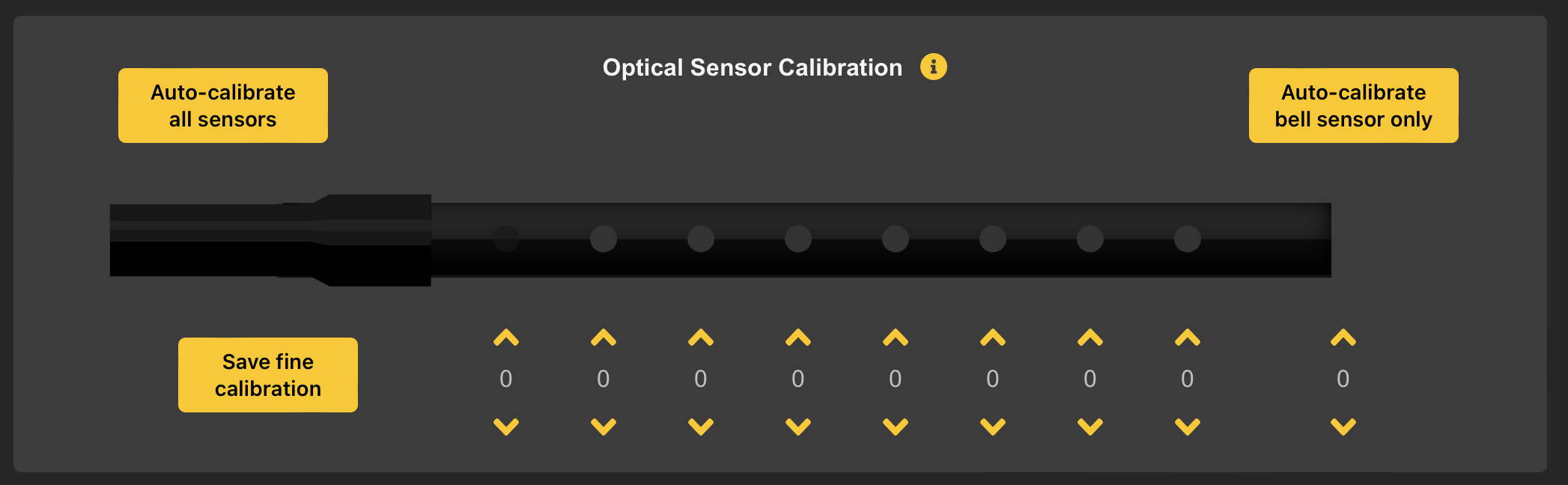
The Optical Sensors may occasionally need to be Calibrated, for example * When the WARBL2 is new * If a new person is playing the device, or * The sensors are a bit dirty.
Calibration can also be used in a pinch to compensate for having dirty hands, but it’s much easier to wash your hands…
11.1 Auto-Calibrate All Sensors
If the Calibration is Far Off or you want to Calibrate Quickly, you can run Auto-Calibration.
- Begin by holding the WARBL2 in a Well-Lit Room (but not Direct Sunlight) in such a way that no Tone Holes are covered. (Important because it gives the WARBL2 examples of Raw Sensor Readings)
- Then click Begin Auto-Calibration. The LED on WARBL will turn on and then you’ll have 10 Seconds to lightly place your fingers over All the Tone Holes. Pressing harder on each Tone Hole will make it more difficult to “cover” them after Auto-Calibration.
After this the Calibration should be reasonably close.
The Bell Sensor will only be Calibrated if it is currently Plugged In. If this is the case, Rest the Bell Sensor on whatever Surface you intend to use with it, while also covering the Tone Holes with your fingers.
Note that auto-calibration is always saved immediately; it is not necessary to click Save fine calibration afterward.11.2 Auto-Calibrate Bell Sensor Only
You also have the option of auto-calibrating only the bell sensor. This is useful because the sensor may respond differently depending on the type of clothing you’re wearing. To do this, hold WARBL up in the air so the sensor is completely uncovered, click Auto-calibrate bell sensor only, and then lower the sensor onto your knee. After five seconds, the LED with turn off and the sensor will be calibrated.
11.3 Save Fine Calibration
After Auto-Calibration or for more frequent adjustments, you can just Fine-Tune Each Sensor Individually.
Clicking the Up Arrow will make it easier to “cover” the Tone Hole
Clicking the Down Arrow will make it more difficult.
Note that when you plug in WARBL, values for each sensor will always read zero, and any changes will be relative to the current calibration.
Changes to individual sensors will take place immediately so you can test them as you are changing them.
You must click Save fine calibration for the changes to be saved, otherwise the Calibration will be reset when the WARBL2 is unplugged.